App store finally reaches 10 billion downloads. Apps takes amount of 400,000!! App store has almost double the number of it's greatest competitor - Andriod Market.
Blogger_links
Blog Archive
-
▼
2011
(41)
-
▼
January
(17)
- Iphone downloads 2011
- Don't you just love the thought of starting your d...
- Mozilla Firefox release 4.0 Beta 10
- iOS 4.3 Beta
- Toylet . Sega
- Win free tablet PC sponsored by Prolink!!
- Change your ip address to other country!
- Remote Desktop in Window 7
- Super Smartphone Motorola ATRIX 4G
- Memories of women and man
- Disable automatic update in window 7
- For 2011, I am going to start my year with my late...
- Youtube downloader
- Hiren boot cd
- Backup and restore in Microsoft Window
- Change ip address in window 7
- Resize recycle bin
-
▼
January
(17)
Monday, January 24, 2011
Iphone downloads 2011
App store finally reaches 10 billion downloads. Apps takes amount of 400,000!! App store has almost double the number of it's greatest competitor - Andriod Market.
Monday, January 17, 2011
Sunday, January 16, 2011
Mozilla Firefox release 4.0 Beta 10

Mozilla Firefox is a open-source web browser. Latest version of Firefox 4.0 Beta 10 has been released! More features and faster browser! Available to download now. Click here to download.
"Internet Explorer 9 is coming soon.."
iOS 4.3 Beta
Apple has released a beta version of iOS 4.3 to developers via the iOS Dev center. Few dozen of bugs fixed and features for the third and forth gen iPod touch, iPhone 3GS, iPhone 4, iPad and Apple TV.
This is iOS 4.2 on iPad.
Jailbreaking IOS 4.3.1 with snowbreeze click here for tutorials and download.
Jailbreaking IOS 4.2.1 with greenpoison click here for tutorials.
Thursday, January 13, 2011
Toylet . Sega
A Japan famous video games SEGA release latest game TOYLET but limited only for guys!! And the most interesting is this game only can be played when you pee into the toilet-bowl!
TOYLET, this mini game has 4 type of games and all also are fully controlled by guy-players when they shot the urine to the device provided. By then strengths of players' shot the urine can be calculated, while the highest score will record down for other challengers!
That's no bull-shit here! Tokyo 4 metro-stations already using this type of games to encourage guys to pee properly!
Wednesday, January 12, 2011
Tuesday, January 11, 2011
Change your ip address to other country!
Change your IP address and get pass through those websites that have been banned by your campus! It's easy!
First goto IE (Internet Explorer) internet options, then click to Connections tab, and then click lan setting. Now you should see this:
First goto IE (Internet Explorer) internet options, then click to Connections tab, and then click lan setting. Now you should see this:
Ticks the small box where under the Proxy server and then visit this page http://hidemyass.com/proxy-list/ to get the address you like. They provided thousands of address.
Fill the Address box and Port (they're there, look carefully) and click ok. Now you are able to pass through websites.
But some secure and needed log-in websites are still unable to pass through.eg: Facebook, Gmail, Hotmail, myspace and etc. Enjoy.
Remote Desktop in Window 7
Do you know what Remote Desktop mean? Remote Desktop means run remotely (normally connected online) to control your desktop. Taking over the desktop with another computer like laptop. Here are the video clips to guide you set remote desktop in Window 7.
Add : Window basic and starter version was not support this function.
YouTube:
Follow carefully and it will work 100 percent.
Add : Window basic and starter version was not support this function.
YouTube:
Follow carefully and it will work 100 percent.
Saturday, January 8, 2011
Super Smartphone Motorola ATRIX 4G
new of smart phone! Motorola latest release of Atrix 4G the most powerful smart phone year 2011. It's Nvidia Tegra 2 dual core processor which achieve boost to 2.0 GHz, 1GB RAM memory, 16GB internal build-in storage but the most impressive is it's 4G internet. The rate of data transfer while connected internet is 3times of 3G! Application responded 2times faster than other smart phone!
OS using Andriod 2.2, web browser Firefox 3.6 and support Flash, it performed almost just same as computer!
The unique of this powerful smartphone is transform into fully functioning netbook when matched with Motorola's Laptop dock accessories.
Friday, January 7, 2011
Memories of women and man
Have you noticed the superior memories of women that they can remember every single words that have been spoken?

The fact is women have been proved to have better memories than men. This because of the higher rate of blood flow to certain parts of the brain as well as the higher concentrations of oestrogen in women. So that's why Men Never Remember, Women Never Forget. Oestrogen activates a larger field of neurons in women's brains during some extreme experience like unpleasant, stressful, frighten, and angry. So they encounter greater stress than men.
On the other hand, women have better eye-witnesses at crime and accident scenes.

The fact is women have been proved to have better memories than men. This because of the higher rate of blood flow to certain parts of the brain as well as the higher concentrations of oestrogen in women. So that's why Men Never Remember, Women Never Forget. Oestrogen activates a larger field of neurons in women's brains during some extreme experience like unpleasant, stressful, frighten, and angry. So they encounter greater stress than men.
On the other hand, women have better eye-witnesses at crime and accident scenes.
Disable automatic update in window 7
Window user! Have you feel automatic updates when turn off computer is quite a frustrating business?
I found out quite a number of people do not know how to switch it off - Disable automatic updates. Here are the steps, easy and simple.
Goto control panel -> System and Security. Here you should see the turn automatic updating on or off below the Window update.
Click "turn automatic updating on or off" and then choose the option "never check for updates". Click OK and it's done! Enjoy..

I found out quite a number of people do not know how to switch it off - Disable automatic updates. Here are the steps, easy and simple.
Goto control panel -> System and Security. Here you should see the turn automatic updating on or off below the Window update.
Click "turn automatic updating on or off" and then choose the option "never check for updates". Click OK and it's done! Enjoy..
Thursday, January 6, 2011
Wednesday, January 5, 2011
Youtube downloader
Do you know how to download video which you watched on YouTube? If yes then you can skip this blog post. This is the simplest way to download a video from you YouTube URL. So that's what I want to share with you all! enjoy!
Click to download
Somehow at first I dunno where the URL have to copy. So instruction is below:
Monday, January 3, 2011
Hiren boot cd
Hiren boot cd is another software, way to backup the whole system. If anything bad happen to your computer. It can do recovery and return to the condition of your computer when the time you made backup image. But this software may be not same as you used before. It's need boot to work everytime whenever back up or recovery.
Click here to Download.
After download the zip folder. Extract and burn them into a disk - A peice of Cd should enough for the size of folder.
Backup
Restart computer. Set the bios to boot the Cd-Rom as first priority, and save. Boot the disk you have burned and this should appear.
So, choose option "Backup tools", and then choose "Norton ghost".After that there choose "to image" the partition where you want to backup and the destination (DVD or Hard drive) of the image file. Now, process start and wait.
After finished backup, take the Cd out from the rom. And reboot the computer. You will find out that an extra Image file save into destination. That's the recovery file!
Recovery
Do the same that what have mentioned above, until choose the "to image". To image mean making the image file. So, now you want to do recovery you need to choose "from image" and then choose the image file that have made before when backup. After the process starts, just wait and restart. Everything will return the same as before.
Sunday, January 2, 2011
Backup and restore in Microsoft Window
Why we need backup?
Backup files is a precaution for any accidentally lost of data due to the system crashes, or infected by viruses. Backup files is going to save your files and system now-condition into an image and then store separately from your computer - DVD disk, hard drive and so on. So that when crashes occur and important files loss, you can restore your computer to the time you just backup your image files.
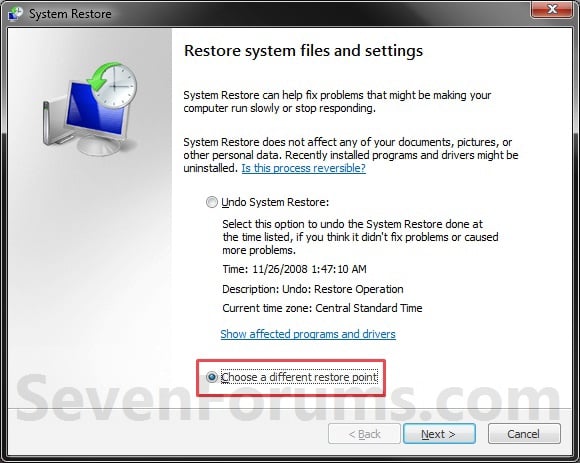
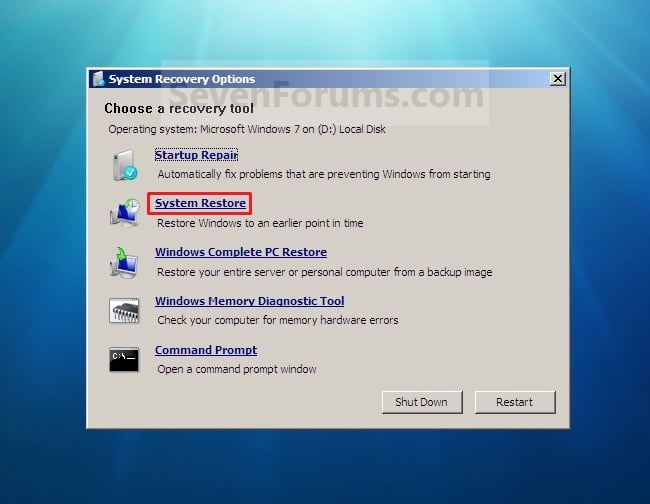
Backup files is a precaution for any accidentally lost of data due to the system crashes, or infected by viruses. Backup files is going to save your files and system now-condition into an image and then store separately from your computer - DVD disk, hard drive and so on. So that when crashes occur and important files loss, you can restore your computer to the time you just backup your image files.
If you are using window 7 ultimate edition, the simplest way is
Control Panel -> System and security -> Backup and Restore -> Set backup.
Then this will appear:
Choose the Hard drive you want to save to, then options will then given. Just click next to let window choose files which need save. After all wait it do it's work.
Restore system
Case 1
If your computer infected by viruses but yet still able to access in the window.
All programs -> Accessories -> System tools -> System restore
click next then you will see this
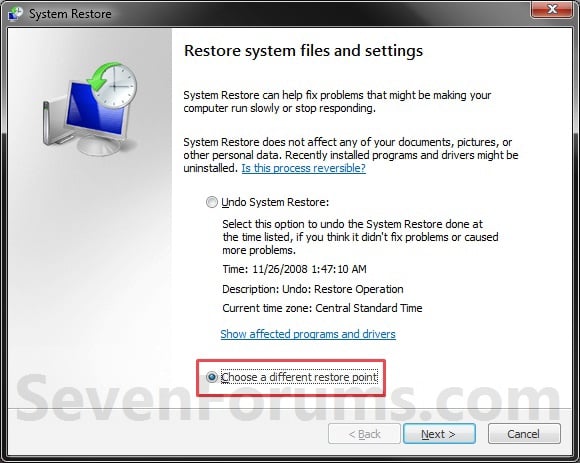
If you want to choose other restore point only tick the option below. If not, just let it Undo System Restore , click next and a warning box will remind you that restore process can not be interrupt, click yes and computer will immediately restart.
Case 2
This situation is your window crashed and not able to access into window anymore. So the only way to do restore is boot.
During the computer starts, press F8 (may be different) boot to the system recovery option.
After that the steps is just same as before.
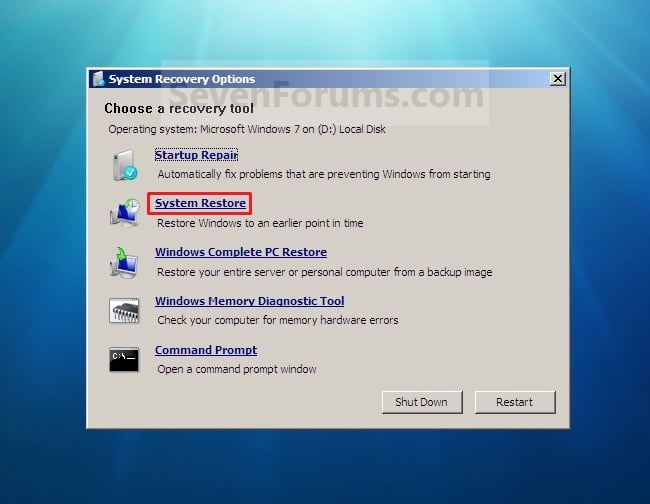
This is it.
Saturday, January 1, 2011
Change ip address in window 7
First, your computer have to directly connected to your modem. Then, goto start button and type cmd in the search bar.
Step 1
type "ipconfig/release" in the cmd and you could notice your internet has disconnect but don't worry. This is normal.
Step 2
Then you type "ipconfig/renew" in the same cmd, now your internet should reconnect with different new ip address.
Here is the video which showed more clear instruction
Or some of us may ask computer unique ip address can change, but how's country ip address? So, here you stay at own country but hope to change your ip address to other country ip. You may need this software - Real hide IP. It's helpful and easy to use.
Click here to download.
Instuction is needless. It's as simple as possible, trust me.
Step 1
type "ipconfig/release" in the cmd and you could notice your internet has disconnect but don't worry. This is normal.
Step 2
Then you type "ipconfig/renew" in the same cmd, now your internet should reconnect with different new ip address.
Here is the video which showed more clear instruction
Or some of us may ask computer unique ip address can change, but how's country ip address? So, here you stay at own country but hope to change your ip address to other country ip. You may need this software - Real hide IP. It's helpful and easy to use.
Click here to download.
Instuction is needless. It's as simple as possible, trust me.
Resize recycle bin
Window 7 has finally reined in the formerly voracious appetites of the caches used by Internet Explorer and System Restore. But the recycle bin can be ridiculous large when the hard drive installed is large. Useless space capacity on recycle bin waste slight performance while recycle contains lots of junk.
Right-click on the recycle bin which appears in desktop.
Right-click on the recycle bin which appears in desktop.
see the custom size? set the space between 250MB to 500MB. But just as remind, if you preferred storing junks then forget it. After setting the size of the recycle bin. Click ok.
Subscribe to:
Posts (Atom)





