Backup files is a precaution for any accidentally lost of data due to the system crashes, or infected by viruses. Backup files is going to save your files and system now-condition into an image and then store separately from your computer - DVD disk, hard drive and so on. So that when crashes occur and important files loss, you can restore your computer to the time you just backup your image files.
If you are using window 7 ultimate edition, the simplest way is
Control Panel -> System and security -> Backup and Restore -> Set backup.
Then this will appear:
Choose the Hard drive you want to save to, then options will then given. Just click next to let window choose files which need save. After all wait it do it's work.
Restore system
Case 1
If your computer infected by viruses but yet still able to access in the window.
All programs -> Accessories -> System tools -> System restore
click next then you will see this
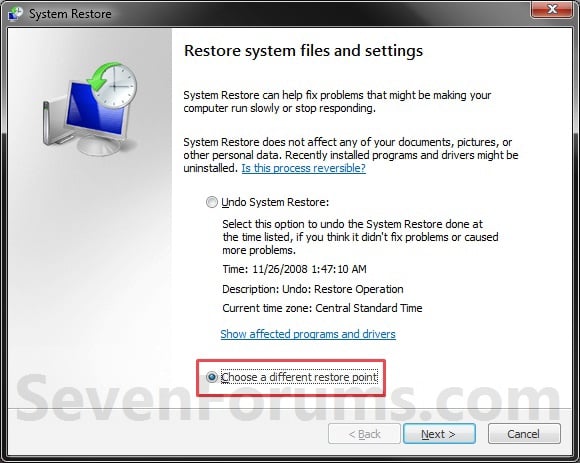
If you want to choose other restore point only tick the option below. If not, just let it Undo System Restore , click next and a warning box will remind you that restore process can not be interrupt, click yes and computer will immediately restart.
Case 2
This situation is your window crashed and not able to access into window anymore. So the only way to do restore is boot.
During the computer starts, press F8 (may be different) boot to the system recovery option.
After that the steps is just same as before.
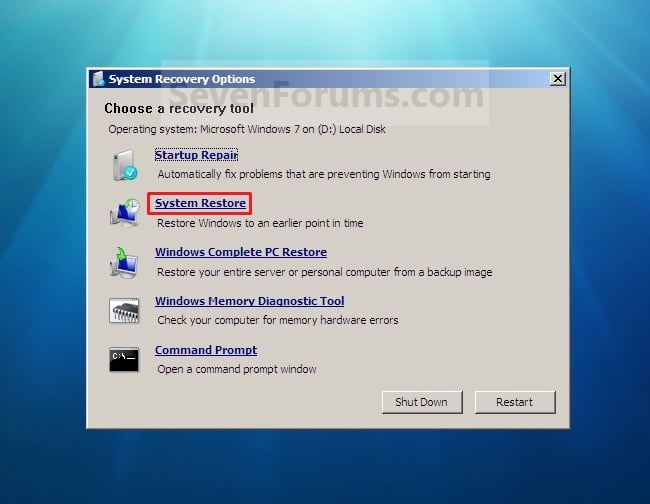
This is it.
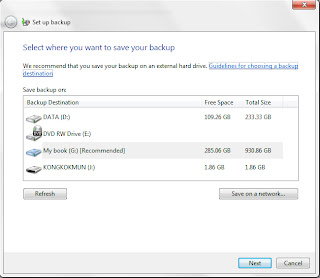
No comments:
Post a Comment