First open Mozilla Firefox. Then type "about:config" into the address bar.
The a page pop out, click the button which notes "okay, I'll be careful".
You know should see:
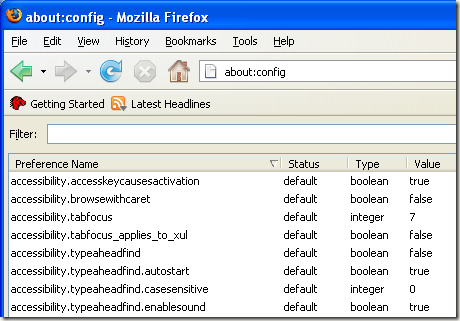
Scroll down until you see "browser.tabs.showSingleWindowModePrefs", double click it and set it to be true.
Again, scroll down and find "network.http.pipelining", double click it and set it true.
This time find "network.http.pipelining.maxrequests", double click it and set the value to 60.
Last step is create an new integer named it "Nglayout.initialpaint.delay" and set it into "0".
You done it. Try to load some heavy pages!!
No comments:
Post a Comment