Here are steps:
(for window xp)Click start button and click run and type "msconfig" and hit enter, if you are using window7 just type "msconfig" inside the start bar.. it looks like.
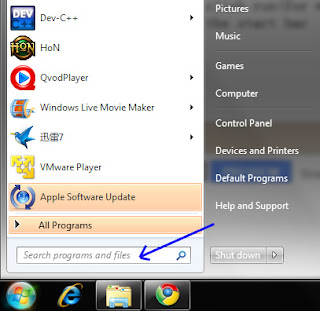
type "msconfig" in the space where the arrow pointed. And click the icon where named msconfig also.
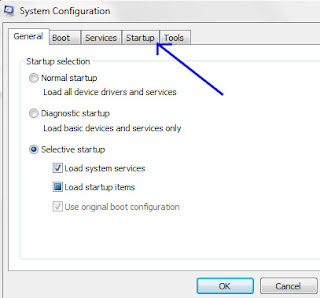
Then this window will pop out.
Choose the startup tab and then you can see a list of programmes and softwares.
Tick the software you want to startup and don't forget to tick your antivirus. After that hit ok.
Then options for restart.
Well, you will notice your PC start smoothly and no others apps startup.
No comments:
Post a Comment